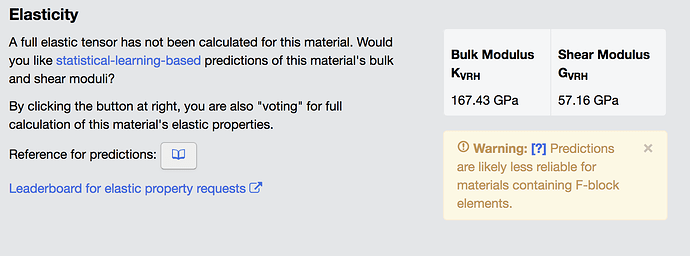How to install pymatgen-in-developmental-mode
system
Linux platforms
Red Hat Enterprise Linux
first I started to install pymatgen-in-developmental-mode
I followed
1- bash Miniconda3-latest-Linux-x86_64.sh
2-source activate my_pymatgen
3-conda install --channel matsci pymatgen
4-conda install --channel matsci bader
conda install --channel matsci enumlib
5-Install pymatgen in developmental mode
6- I installed all requirements
and reach to
[dsherif@192 ~] pip install cython
Requirement already satisfied: cython in ./anaconda3/lib/python3.6/site-packages
[dsherif@192 ~]
**Now I would like to know how to test that the installation worked,and to run the example how to get to write this input and run it **
In [1]: from pymatgen.analysis.defects.point_defects import Interstitial
In [2]: from pymatgen.core.structure import Structure
In [3]: structure = Structure.from_file(’/path/to/file’)
In [4]: radii, valences = {}, {}
In [5]: for element in structure.composition.elements:
…: radii[element.symbol] = element.atomic_radius
…: valence = element.group # Just a first guess…
…: if element.group > 12:
…: valence -= 10
…: valences[element.symbol] = valence
In [6]: interstitial = Interstitial(structure, radii=radii, valences=valences)
In [7]: interstitial._defect_sites:
Tried this
[dsherif@192 bin] pip install numpy
Requirement already satisfied: numpy in /home/dsherif/anaconda3/lib/python3.6/site-packages
[dsherif@192 bin] pip install pymatgen
Requirement already satisfied: pymatgen in /home/dsherif/anaconda3/lib/python3.6/site-packages
Requirement already satisfied: numpy>=1.9 in /home/dsherif/anaconda3/lib/python3.6/site-packages (from pymatgen)
Requirement already satisfied: six in /home/dsherif/anaconda3/lib/python3.6/site-packages (from pymatgen)
Requirement already satisfied: requests in /home/dsherif/anaconda3/lib/python3.6/site-packages (from pymatgen)
Requirement already satisfied: ruamel.yaml>=0.15.6 in /home/dsherif/anaconda3/lib/python3.6/site-packages (from pymatgen)
Requirement already satisfied: monty>=0.9.6 in /home/dsherif/anaconda3/lib/python3.6/site-packages (from pymatgen)
Requirement already satisfied: scipy>=1.0.0 in /home/dsherif/anaconda3/lib/python3.6/site-packages (from pymatgen)
Requirement already satisfied: pydispatcher>=2.0.5 in /home/dsherif/anaconda3/lib/python3.6/site-packages/PyDispatcher-2.0.5-py3.6.egg (from pymatgen)
Requirement already satisfied: tabulate in /home/dsherif/anaconda3/lib/python3.6/site-packages/tabulate-0.8.2-py3.6.egg (from pymatgen)
Requirement already satisfied: spglib>=1.9.9.44 in /home/dsherif/anaconda3/lib/python3.6/site-packages (from pymatgen)
Requirement already satisfied: matplotlib>=1.5 in /home/dsherif/anaconda3/lib/python3.6/site-packages (from pymatgen)
Requirement already satisfied: palettable>=2.1.1 in /home/dsherif/anaconda3/lib/python3.6/site-packages/palettable-3.1.0-py3.6.egg (from pymatgen)
Requirement already satisfied: sympy in /home/dsherif/anaconda3/lib/python3.6/site-packages (from pymatgen)
Requirement already satisfied: pandas in /home/dsherif/anaconda3/lib/python3.6/site-packages (from pymatgen)
Requirement already satisfied: chardet<3.1.0,>=3.0.2 in /home/dsherif/anaconda3/lib/python3.6/site-packages (from requests->pymatgen)
Requirement already satisfied: idna<2.7,>=2.5 in /home/dsherif/anaconda3/lib/python3.6/site-packages (from requests->pymatgen)
Requirement already satisfied: urllib3<1.23,>=1.21.1 in /home/dsherif/anaconda3/lib/python3.6/site-packages (from requests->pymatgen)
Requirement already satisfied: certifi>=2017.4.17 in /home/dsherif/anaconda3/lib/python3.6/site-packages (from requests->pymatgen)
Requirement already satisfied: python-dateutil>=2.1 in /home/dsherif/anaconda3/lib/python3.6/site-packages (from matplotlib>=1.5->pymatgen)
Requirement already satisfied: pytz in /home/dsherif/anaconda3/lib/python3.6/site-packages (from matplotlib>=1.5->pymatgen)
Requirement already satisfied: cycler>=0.10 in /home/dsherif/anaconda3/lib/python3.6/site-packages (from matplotlib>=1.5->pymatgen)
Requirement already satisfied: pyparsing!=2.0.4,!=2.1.2,!=2.1.6,>=2.0.1 in /home/dsherif/anaconda3/lib/python3.6/site-packages (from matplotlib>=1.5->pymatgen)
Thank you v. much
Sherif Yehia