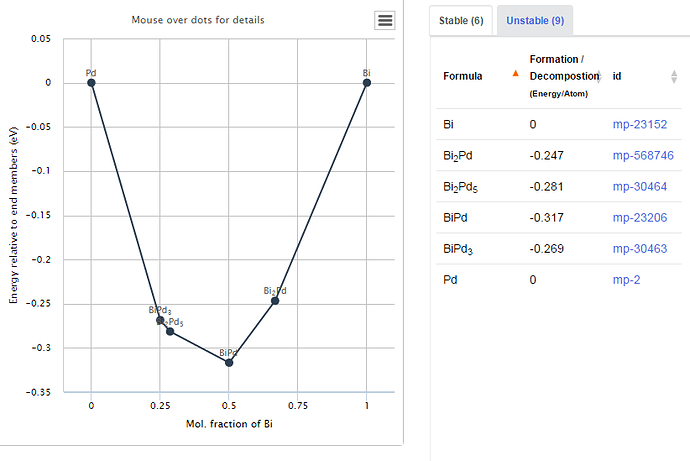On the Phase diagram for Pd + Bi, the dot for BiPd3 is covered by text for Bi2Pd5. When scrolling over the dot, the mouse recognizes the text and changes to “selection” mode and the details for BiPd3 are not displayed.
Yes, the labels can get in the way of easily hovering over the points when the points are close together. You may toggle the “Show labels” checkbox while keeping an eye on the point of interest in order to easily reveal its tooltip with more information. Demo:
https://dl.dropboxusercontent.com/u/1252368/mpforum/pd-toggle-labels.mp4